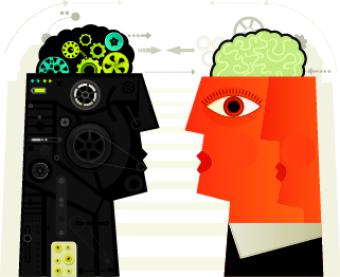College Necessities 1988 vs. 2012
Posted in Labels: college resources, educational technology, smartphoneIn 2009, I wrote an article entitled "College Necessities 1989 vs. 2009" and compared what I had and needed in college back then, to what college students needed in 2009. I decided to revisit and update that for 2012 to see what has changed.
I went to college from 1988-1992, at Worcester Polytechnic Institute, majoring in Aerospace Engineering. Technology has changed a lot since then and so have student needs at college. I thought it would be fun to compare the needs (and wants) of a college student in 1989 and now in 2009.
1989:3.5" floppy disks for saving your work from the computer lab
notebooks - lots of them
3 ring binders to organize notes and handouts
graphing calculator
Walkman
Tape recorder (record lectures)
Pens and Pencils
Highlighters
Post-it Notes
Stereo
TV and VCR
Video Game console
Telephone for room (and an answering machine)
Backpack
Books (leisure and reference)
Camera
Planner and Address book
2009:Flash drive for backup
Laptop with CD/DVD drive and external speakers
Smartphone
Some notebooks and pens
Backpack
Now let's see what has changed. In 2012 you need....a smartphone
(and maybe a tablet/laptop for viewing things on the bigger screen. Typing can be done with a bluetooth keyboard and your smartphone if you really wanted to. )
That's it. No more flash drives (cloud storage to the rescue), don't really need a notebook (handwriting recognition on smartphone/tablets for math and science), and who needs a backpack when all of your textbooks are electronic and on your smartphone and tablet? Your smartphone does pretty much everything now.
Heck, as an educator I only bring my smartphone back and forth to school with me. (Read more about that HERE).
Amazing how technology changes things. I think about how Social Networking must have changed the whole dynamic and communications at college. How the internet and WWW is so much more now (it was just text, newsgroups, email, and some FTP back then). Text messaging, smartphones and apps, streaming media, online research, online help groups, online class resources...it's just amazing.
What are your thoughts?
What are your thoughts?
Related: